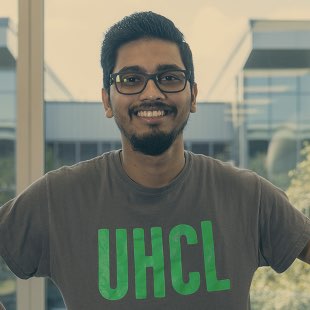International Student
International students are individuals who are citizens of countries other than the United States, have visas for educational purposes, and intend to return to their home country upon completion of an educational program. COM is authorized under Federal law to enroll nonimmigrant students.
International students must carry a minimum of 12 semester hours to meet requirements of the U.S. Immigration and Customs Enforcement. It is essential that international students maintain sufficient funds to cover their expenses while in this country.
Getting Started at COM
At COM, we make it easy for you to start your educational journey! Follow our simple steps to enroll, get registered and begin your classes with confidence. Let’s turn your goals into achievements together!
Start your journey at COM by attending an in-person or virtual Information Session!
These sessions are the best way to see if College of the Mainland is the right fit for you. You’ll explore our programs of study, financial aid options, student resources, and campus life—all in a welcoming, low-pressure setting.
You’ll also have the chance to connect one-on-one with an Enrollment Coach, who can answer your questions and guide you through each step of the enrollment process. From exploring your options to registering for classes, they’re here to make the process simple and stress-free.
Sign up to reserve your information session. Walk-in appointments with Enrollment Coaches are also available during regular business hours—no appointment needed.
Apply to COM
- Complete and submit your admission application at ApplyTexas.org.
- You will apply as a two-year student.
- For selective admission programs listed below, students will need to submit an additional program-specific application. Prospective
students will select their program of interest in the ApplyTexas application. Once
submitted, COM will provide instructions for completing the program-specific application.
- Allied Health
- Nursing
- Associate degree Nursing (AAS)- Registered Nurse
- Registered Nurse to Bachelor of Science in Nursing (RN to BSN)
- Dental Hygiene
- Radiologic Technology
- Pharmacy Technician
- Certificate- Pharmacy Technician
- Associate of Applied Science- Pharmacy Technician
- Nursing
- Public Safety
- Law Enforcement
- Basic Peace Officer Certificate
- Allied Health
Apply for Financial Aid
Don’t let finances stand in the way of your education! Start by completing the FAFSA (Free Application for Federal Student Aid).
Start by completing the Free Application for Federal Student Aid (FAFSA).
To complete a FAFSA, you will need:
- Your social security number
- Your A-number (if you are not a U.S. citizen)
- Federal income tax returns, records of child support received; and your current balance of cash, savings and checking accounts
- Bank statements and records of investments (if applicable)
- Records of untaxed income (if applicable)
Complete a FAFSA at studentaid.gov. COM school code is 007096.
FAFSA assistance or to schedule an appointment with staff:
Phone: 409-933-8274
Email: finaid@com.edu
Learn more about financial aid at COM.
No Social Security Number? No Problem.
If you are a Texas student without a Social Security Number (SSN), you can access financial aid through the Texas Application for State Financial Aid (TAFSA). This state and institutional aid can help cover the cost of tuition, fees and other educational expenses.
To complete a TAFSA, you will need:
- Your residency information
- Your parents’ financial information (if dependent)
- Documentation of your income and assets
- A completed TAFSA form.
TASFA contact information:
Carmen Franco
Phone: 409-933-8655
Email: cfranco@com.edu
For help with FAFSA or TAFSA, visit the Welcome Center located in the Doyle Family Administration Building located at 1200 N. Amburn Road, Texas City, TX 77591. No appointment necessary.
Apply for COM Scholarships
Unlock opportunities to fund your education by applying for scholarships! COM offers a variety of scholarships to help reduce your college expenses and make your educational journey more affordable.
By completing one application, students will be considered for 100+ COM Foundation scholarships!
To complete a scholarship application, you will need:
- A COM login and email (students receive their official COM email once their application for admission has been submitted in-full and accepted)
- A completed FAFSA (Free Application for Federal Student Aid) application
If you plan to earn an associate’s degree, you will need to demonstrate college readiness by completing a TSI assessment.
Not all incoming students need to take the TSI Assessment.
- Submit SAT/ACT scores or take the TSI Assessment (remote vouchers may be issued to students out of the country).
- Students with a TSI Assessment exemption can enroll in any entry-level college course.
- College Bridge certificates and certain SAT or ACT scores may qualify you as college ready.
Visit our TSI Assessment page for more information.
Once your application has been accepted by COM, you will receive instructions for setting up your official COM email account. Official communications from the College to its students is sent through the COM email account.
After your admission application is accepted, you will need to submit any required supporting documents, if applicable. This includes:
- Submit documents listed on the International Student page
- Submit translated and evaluated high school and college transcripts from country of origin to the Admissions and Records Office
- For students who are 21 years old and younger, submit current meningitis vaccination records, which can be submitted via email to admissions@com.edu or the Upload Documents Portal.
- Vaccinations must be no more than five years old and must be administered more than 10 days before the start of classes. Learn more about meningitis vaccinations here.
- If students are unable, or unwilling, to provide vaccination records, they may complete a vaccination waiver. This waiver must also be sent to admissions@com.edu.
Each semester, every COM student is required to accept the student financial responsibility agreement (SFR) before registering for courses.
- Log in to COM SelfServe.
- Click on your user profile and select "Required Agreements."
- Click on "Student Financial Responsibility Agreement" for each term reflected.
- View and accept the agreement.
Once you have completed all the steps to enroll above, you will be assigned an international student academic advisor. Your advisor will guide you through your academic journey at COM, helping you plan your courses and register, all based on your personal goals.
MEETING WITH AN ACADEMIC ADVISOR IS REQUIRED FOR ALL First Time in College (FTIC) STUDENTS.
You can view your advisor and set up an appointment with them here.
Tuition Payment
Once you have registered, you will need to submit payment for courses prior to the payment deadlines. Students who register for the first and second eight-week sessions together may pay for all courses at the same time. However, students may also choose to only pay for the upcoming first eight-week session and then pay for the second eight-week ahead of that start date.
Payment options include:
- Payment installment plan
- Financial aid
- Online payment (via Student Selfserve)
- In-person payment by visiting the Cashier’s Office in the Doyle Family Administration Building during business hours.
- Over-the-phone payment by calling the Cashier’s Office at 409-933-8377 to pay in-full with a debit or credit card.
For assistance, please contact the Cashier’s Office at 409-933-8377.
Obtain a COM Student ID
The college offers current COM students and employees the COM ID card. The COM ID card is not only the official identification card of the college, but also the means to access facilities and services such as the library, tutoring center, computer labs, gym facility, and bookstore.
The first COM ID card is free for students and employees. A replacement ID card is $5. The COM ID card is available at the Doyle Family Administration Building - Student Help Center during normal operating hours.
To obtain a COM Student ID Card:
- Go to https://bit.ly/COMStudentIDForm and log in to your COM account.
- Select your student type and press "Continue" to complete the form.
- Upload your photo. Be sure to review the photo criteria.
- Your ID will be ready on the next business day. You will be notified by email and phone call.
- Visit the Welcome Desk in the Doyle Family Administration Building to obtain your COM ID Card.
The COM ID card is non-transferable. Misuse of the card may result in disciplinary action by the college. Lost, stolen or damaged cards should be reported to the Doyle Family Administration Building – Student Help Center immediately.
Obtain a COM Parking Permit
A parking permit should be displayed on each automobile parked on any COM campus.
Vehicles with temporary license plates (paper) or those regarded as rental vehicles should display a temporary parking permit. Learn more about the temporary parking permit here. Vehicles with permanent license plates (metal) should display a traditional parking permit. Follow the instructions below to obtain a traditional parking permit:
- Log in to WebAdvisor.
- Click on the Student tab.
- Click on “Register a Vehicle” (beneath User Account).
- Complete and submit the online form with vehicle information.
- After submission, visit the Doyle Family Administration Building – Student Help Center.
- Place the sticker on the outside lower, left-hand corner of the rear window.
COM parking permits are free and issued for as many vehicles as needed when requested via WebAdvisor. An official government issued photo ID must be presented in order to obtain a COM parking permit. The parking permit number will be cataloged using your name and vehicle information.
Purchase Textbooks
Purchase required course textbooks. Required textbooks are available in the COM Bookstore. However, students are not under any obligation to purchase a textbook from the college-affiliated bookstore. The same textbooks may also be available from independent retailers, including online retailers.
Attend Class
Attend class (required). Students unable to attend class should contact their instructors of record. (Instructor contact information is available in the course syllabus.)
Connect with Others
Build academic and social connections on campus. Learn more about Student Life.
International Student Handbook
See the International Student Handbook for more additional guidelines and resources.
Application Deadlines
Last Day to Register for Spring 2026 2nd 8-week session
Questions? We're here to help.
We know applying to college can be confusing. At College of the Mainland, you have a whole team of enrollment coaches to guide you through the application process.
Visit our Welcome Desk
1200 N. Amburn Rd., Texas City, TX 77591
Doyle Family Administration Building
First floor
Click here for campus map.
 409-933-8264
409-933-8264 outreach@com.edu
outreach@com.edu